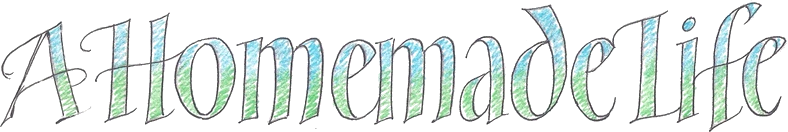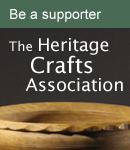Who is online?
In total there are 6 users online :: 0 Registered, 0 Hidden and 6 Guests None
Most users ever online was 112 on 8th October 2020, 7:09 am
Latest topics
» Champion the Lumber Horseby Chilli-head 18th August 2024, 6:24 pm
» Hungry Birds
by Dirick55 7th December 2023, 6:04 am
» PRESENTATION
by Chilli-head 23rd November 2023, 2:55 pm
» New Kiva loan
by Chilli-head 21st July 2023, 12:35 pm
» A peat-free compost is top in UK Which? magazine trial
by Dandelion 25th April 2023, 9:42 pm
» New gardening year 2023
by Chilli-head 5th March 2023, 10:15 pm
» What have I done in the workshop today?
by Dandelion 2nd December 2022, 1:12 pm
» What are you harvesting today?
by Dandelion 2nd December 2022, 1:12 pm
» Wartime marrow casserole
by Dandelion 18th October 2022, 4:42 pm
» Late sowings in August ... beans ?
by Ploshkin 11th August 2022, 9:29 am
» Come August, come night in the garden
by Chilli-head 4th August 2022, 3:29 pm
» Welcome guest
by Ploshkin 31st July 2022, 9:16 am
» The Jolly July Garden
by Ploshkin 19th July 2022, 11:38 am
» More mead ...
by Chilli-head 13th July 2022, 12:52 pm
» The June garden thread
by Dandelion 25th June 2022, 9:55 pm
» Plastic bags
by Dandelion 5th June 2022, 7:28 pm
» The merry May garden
by Dandelion 31st May 2022, 10:04 pm
» Fooling around in the April garden
by freebird 1st May 2022, 8:33 am
» March into the garden
by Dandelion 1st April 2022, 7:26 pm
» Mow Suggestions
by freebird 29th March 2022, 5:48 pm
Statistics
We have 271 registered usersThe newest registered user is Phil Morris
Our users have posted a total of 48047 messages in 2416 subjects
Similar topics
Adding images to a post.
4 posters
Page 1 of 1
 Adding images to a post.
Adding images to a post.
Inserting images seems to be a bit tricky. Here's what I do - bear in mind that I use Firefox under Linux, so your mileage may differ ...
You can add images to a post in a couple of ways. Either by using the forum's hosting service, or by using a URL for an image already online somewhere. But in the latter case do be sure that (a) we can all see it without having to log in to something, and (b) the site you have hosted the images on won't bombard people with advertising or try to take them to an on-line casino (it has been known to happen).
So, to host an image; click on the icon of a monitor with a floppy disk by it. It will say "Host an image" of you hover over it. Click "browse", and find your image. Click "Host it".
You can now proceed by a number of ways to get it in your post, but the easiest is to copy the line after "Image :" in the popup box. Clicking outside the popup box should dismiss it, then paste the copied line into your post. Hit "preview", and it should be there.
To insert a reference to a picture already in the web, ith the "Insert an image" button (icon of a monitor with a + by it), and paste the URL into the popup box.
There are other variations that seem to work too, but I'll keep it simple for now.
You can add images to a post in a couple of ways. Either by using the forum's hosting service, or by using a URL for an image already online somewhere. But in the latter case do be sure that (a) we can all see it without having to log in to something, and (b) the site you have hosted the images on won't bombard people with advertising or try to take them to an on-line casino (it has been known to happen).
So, to host an image; click on the icon of a monitor with a floppy disk by it. It will say "Host an image" of you hover over it. Click "browse", and find your image. Click "Host it".
You can now proceed by a number of ways to get it in your post, but the easiest is to copy the line after "Image :" in the popup box. Clicking outside the popup box should dismiss it, then paste the copied line into your post. Hit "preview", and it should be there.
To insert a reference to a picture already in the web, ith the "Insert an image" button (icon of a monitor with a + by it), and paste the URL into the popup box.
There are other variations that seem to work too, but I'll keep it simple for now.
Last edited by Chilli-head on 29th May 2015, 9:44 pm; edited 1 time in total

Chilli-head- Admin and Boss man
- Posts : 3306
Join date : 2010-02-23
Location : Bedfordshire
 Re: Adding images to a post.
Re: Adding images to a post.
Just an add on to Chilli Heads instructions (it threw me for a while)
After you have clicked 'Host It' go off & make a cup of tea or something. It usually takes several minutes for the information to appear (for me anyway)
After you have clicked 'Host It' go off & make a cup of tea or something. It usually takes several minutes for the information to appear (for me anyway)

Ploshkin- Posts : 1779
Join date : 2013-07-18
Location : Mid Wales
 Re: Adding images to a post.
Re: Adding images to a post.
Ahh. I forgot to mention that detail. What I do is to resize the images on my computer using Gimp (other photo editors may be available), before starting. Otherwise, when you click on "host it", the forum has to upload the whole image from your computer - which might be 4-10M pixels depending on your camera - in order to then resize it (you will notice the options for resizing the image for the forum) to more like 0.5M pixels. Much bigger upload, and if you are connected via ADSL, upload rate is usually MUCH slower than download rate. But it does work, is simpler, and gives you time for a cuppa 
Editied to add; another approach to resizing images, at least if you are using an Android phone camera - is to e-mail the photos to yourself and save them when they arrive - when you attach them to an e-mail you can choose small, medium or full size - small is OK for smallish forum pictures.

Editied to add; another approach to resizing images, at least if you are using an Android phone camera - is to e-mail the photos to yourself and save them when they arrive - when you attach them to an e-mail you can choose small, medium or full size - small is OK for smallish forum pictures.

Chilli-head- Admin and Boss man
- Posts : 3306
Join date : 2010-02-23
Location : Bedfordshire
 Re: Adding images to a post.
Re: Adding images to a post.
Oh - is that icon a floppy disc? I think of them as 'the squarey things and the roundy thing'. My brother is a systems analyst for a large multinational - I don't think he approves of my grasp of IT!!

Dandelion- Admin
- Posts : 5416
Join date : 2010-01-17
Age : 68
Location : Ledbury, Herefordshire
 Re: Adding images to a post.
Re: Adding images to a post.
Thank you for the instructions, CH. I did the hosting thing at the time and later found an email in my Inbox about it. I will have to try and check whether using it will unleash a tsunami of tspam on to the forum. I doubt if any of my photos will be worth that!!

FloBear- Posts : 868
Join date : 2015-02-10
Location : Forest of Dean
Page 1 of 1
Permissions in this forum:
You cannot reply to topics in this forum